WCAG 2.1 Checklist: A Step-by-Step Guide for Website Compliance

Introduction
People with disabilities in hearing, speech, visual and physical challenges, or cognitive and neurological disabilities pose problems while accessing web content. Web Content Accessibility Guidelines 2.1 comes to the rescue for these people to make the dynamic digital world accessible for all. This blog contains a step-by-step implementation process, benefits, and detailed information on this updated checklist.
What is WCAG 2.1?
Web Content Accessibility Guidelines (WCAG) 2.1 can be defined as a connection between everyone and the digital world. It works as a bridge for making digital media accessible for the disabled as well. These guidelines are regulated by the World Wide Web Consortium (W3C). They provide tools and materials to build a website that is friendly to everyone, irrespective of their disabilities.
POUR: WCAG 2.1 is more than just a list of technical requirements but rather a set of principles with people at the core. They rest on four fundamental ideas:
Make your website-
1. Perceivable,
2. Operable,
3. Understandable, and
4. Robust
This involves making sure that the content on your site is accessible and can be used by people with disabilities in any of the following forms: visual, auditory, physical, cognitive, or neurological.
The guidelines are detailed but not daunting. This can range from how to write alternative text for images so screen readers can describe them to users who are blind to make sure that your website is navigable using a keyboard for those who can’t use a mouse. This update consists of new sections focusing on mobile access, so you’ll now even know how your site looks on mobile phones and tablets.
WCAG 2.1 guidelines help you open your digital doors to everyone. It’s a step toward making the digital space more inclusive, where everybody has to be encouraged to take part, learn, and contribute. This is an innovative approach to making the Internet a place for all.
A step-by-step guide to website compliance

It is a very essential act to welcome all users including those with disabilities through these guidelines. The Web Content Accessibility Guidelines (WCAG) 2.1 provide a roadmap to achieve this. Let’s break down this roadmap into a step-by-step checklist to guide you through the creation of your website that is not just compliant but genuinely accessible.
1. Start with a Solid Foundation: Understand the Four Principles
WCAG 2.1 is developed on four pillars: Perceivable, Operable, Understandable, and Robust (POUR). Each principle is a foundation for accessibility, focusing on how content is presented (Perceivable), how users interact with content (Operable), how clear and predictable the content is (Understandable), and how compatible the content is with current and future user tools (Robust).
2. Perceivable: Make It Seen
- Text Alternatives: Provide text alternatives for non-text content.
- Time-based Media: Offer alternatives for audio and video content.
- Adaptable: Ensure the content’s presentation can be changed without changing the meaning.
- Distinguishable: Make it easier for users to see and hear content.
3. Operable: Make It Work
- Keyboard Accessible: Ensure website functionality via keyboard.
- Enough Time: Give users enough time to read and use the content.
- Seizures and Physical Reactions: Avoid design elements that could cause seizures.
- Navigable: Provide ways to help users navigate, find content, and determine where they are.
4. Understandable: Make It Clear
- Readable: Make text content readable and understandable.
- Predictable: Make web pages appear and operate in predictable ways.
- Input Assistance: Help users avoid and correct mistakes.
5. Robust: Make It Future-Proof
- Compatibility: Maximize compatibility with current and future user tools.
WCAG 2.1 Checklists Overview
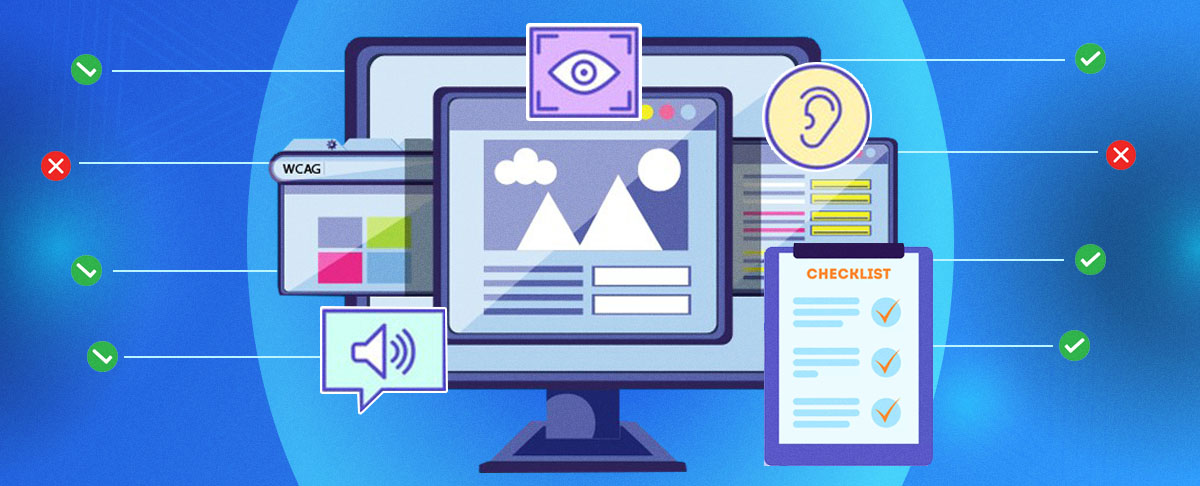
Level A (Basic Accessibility)
- Ensure text alternatives for non-text content (images, videos).
- Provide captions for pre-recorded audio content.
- Make all functionality available from a keyboard.
- Use colors that convey information clearly.
- Make it possible to pause or stop any moving, blinking, or scrolling information.
- Titles, labels, and headers must be descriptive and relevant.
Level AA (Intermediate Accessibility)
- Caption all live audio content.
- Provide audio descriptions for pre-recorded video content.
- Text and images should have a contrast ratio of at least 4.5:1.
- Text can be resized up to 200% without loss of content or functionality.
- Ensure navigation is consistent across the website.
- Offer multiple ways to locate web pages.
Level AAA (Advanced Accessibility)
- Provide sign language interpretation for all pre-recorded audio content.
- Offer extended audio descriptions for all pre-recorded video content.
- Ensure the contrast ratio for text and images of text is at least 7:1.
- Make sure all live audio content has a lower or equivalent alternative.
- Ensure the context or settings do not change without user awareness.
How to implement WCAG 2.1 compliance

Starting with an Accessibility Audit
- Conduct an Initial Review: Use automated testing tools as a preliminary step to identify easy-to-spot issues.
- Manual Testing: However, not everything is caught by automated tools. This is the point at which manual testing, carried out by people with disabilities, can become one of the most valuable sources of information in the way of valuing the user experience.
- Consult with Experts: This is where it becomes very helpful to consult with professionals in the line of access to ensure nothing is left out.
Making Content Perceivable
- Provide Text Alternatives: Every non-text element (images, videos) has a text alternative that conveys the same piece of information.
- Make Multimedia Accessible: Provide audio descriptions and transcriptions for video content. Offer transcriptions for audio content.
- Make the content presented in different ways: Structure your content with the right semantic HTML tags, such that assistive works would have enough structure information for rendering.
Ensuring Content is Operable
- Keyboard Accessibility: Ensure that all content and navigation can be accessed using a keyboard alone.
- Allow Sufficient Time: Provide enough time for reading and interacting with the content. Offer users the opportunity to pause, stop, or extend time limits.
- Avoid chances of causing seizures: The content should not be designed in a manner that precipitates seizures. The red flash and flash thresholds should also be observed.
Making Content Understandable
- Readable and Predictable Content: Use clear and simple language and predictable navigation mechanisms.
- Help Users Prevent and Fix Errors: Design forms and input fields in such a way that they can accept the correct information only. If errors exist, give explicit and clear instructions for correction.
Ensuring Content is Robust
- Compatibility: Developers are encouraged to use standard HTML, CSS, and JavaScript, ensuring the content of the application is available to a wide range of user agents, including assistive technologies.
Practical Steps for Implementation
- Set Accessibility Goals: Choose whether your organization will comply with the A, AA, or AAA level of WCAG 2.1 accessibility. Most organizations comply with Level AA.
- Involve your entire team: Let it be a combined effort. Train your designers, developers, content writers, and testers in the WCAG 2.1 guidelines.
- Build Accessibility: Plan for new content or redesign keeping accessibility in mind. Modifying accessibility later is difficult and costly.
- Checklist: Design checklists considering the WCAG 2.1 guidelines for different roles in the team. This ensures all considerations of accessibility are availed at every stage in development.
- Real User Testing: Include people with disabilities as part of your test subjects. Their experience can give an insight that no automated tool or checklist can.
- Make an accessibility statement: You must publish an accessibility statement on your site. This statement should set out your commitment to making your site accessible for all users and give details about the standards you’re following. It also needs to tell them how they can ask for advice on accessibility or report any problems to you.
Continuous Improvement
- Monitor and Maintain Accessibility: Web accessibility is a continuous exercise of monitoring and maintaining your site with due diligence. Review your site occasionally or at regular intervals, especially when new content or new features are added.
- Stay updated: The WCAG guidelines evolve with time, and technologies change. Stay updated with the standards and best practices of accessing the web.
Benefits of WCAG 2.1 Compliance

- It considerably widens your audience network by making your website available for the disabled as well. As a result, it improves the user experience for all. From an even more pragmatic view, this inclusivity widens customer loyalty from the view of being excluded, and thereby a larger customer base.
- The compliance of WCAG 2.1 takes your website’s SEO a notch higher. Even search engines prefer accessible and friendly sites. This means that the ranking can be higher, have better visibility of your site, more traffic, and, of course, more chances to convert them and keep them engaged on your site.
- Compliance also mitigates legal risks. Since most countries have laws that govern digital accessibility, conformance with WCAG 2.1 goes a long way to help ensure that your site meets the legal requirements for digital accessibility and shields your organization from litigation.
- Finally, adherence to this guideline will make your brand reputable. Showing commitment towards inclusivity reflects that your organization values all users equally, thus fostering goodwill and a positive public image. Adherence to WCAG 2.1 is not just the best practice but rather ensuring an accountable and sustainable business.
Conclusion
Diving into the WCAG 2.1 checklist and making your site fully accessible can just seem intimidating at first. Through defining the core principles and the detailed step-by-step implementation, it is evident that the path to compliance is not just feasible but eminently rewarding. Your website, with all these in place, would not only be more usable, but you would actually be working towards making the digital space more inclusive. This kind of commitment to accessibility can increase your audience, improve SEO, reduce legal risks, and polish the appearance of your brand. Building an accessible website is much more than a compliance checklist, rather it is a step toward building the internet with open arms for everyone. So, let’s continue learning, applying, and advocating for web accessibility for all!
FAQs
1. What is WCAG 2.1?
WCAG 2.1 is a guideline of rules established by the World Wide Web Consortium (W3C) for web developers and site owners to work toward the purpose of providing equal access to people, including the differently-abled. Such guidelines help a creator ensure that all users can perceive, understand, navigate, and interact with their web content.
2. Why should I make my website WCAG 2.1 compliant?
Ensuring compliance with WCAG 2.1 will broaden the network of audience. It will improve the accessibility of the site for people with disabilities, boost ranks of sites on the search engine results page, reduce legal risks, and also increase the prestige of the brand since you show you care for everyone.
3. Can WCAG 2.1 compliance improve my website’s SEO?
Absolutely! The more you adhere to WCAG 2.1, the better you make your website accessible and, in the process, search engines become friendly. This will naturally empower you with improved rankings, more visibility, and even more site traffic and increased site engagement.
4. How do I start making my website WCAG 2.1 compliant?
Start with an audit of your current website accessibility to know areas to improve. Prioritize the fixes you get by impact, educate your team about accessibility, and start integrating WCAG 2.1 guidelines in your website design and development process. The key is keeping compliance high, which can only be done with regular testing with real users and, most importantly, users with disabilities.

