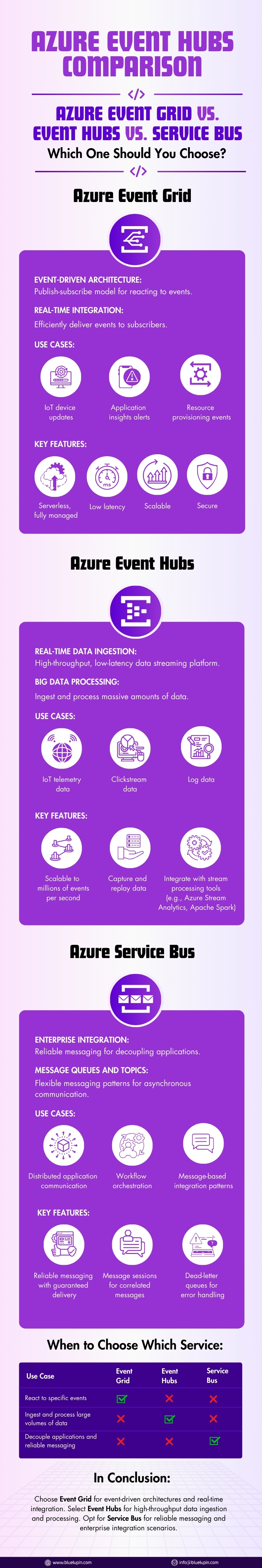Azure Event Grid vs. Event Hubs vs. Service Bus: Which One Should You Choose?

Azure Event Grid for Simplified Event-Driven Communication
Azure Event Grid is a fully managed event routing service that works in the backend for building reactive, event-driven systems. It is based on the publish-subscribe mechanism which means there are no direct links between the publisher and the subscriber.
Use Cases:
- Azure Resource Management: When an Azure resource is created or modified, a set of tasks such as scale, backup, etc are automatically triggered.
- Security Event Notifications: If a security breach is detected in an application, Event Grid can immediately notify security teams using SMS or email or even start automated incident response workflows.
Perfect for: scenarios requiring real-time, event-driven communication and automation in a serverless, scalable environment.
When To Use:
Event Schema: The Event Grid is based on a particular event schema for events that makes it easier to manage events from different sources.
Fan-out capabilities: Event Grid is built for high-throughput, low-latency scenarios and can fan out the same message to many subscribers.
Azure Event Hubs for Big Data Ingestion and Real-Time Analytics
Event Hubs is a high throughput data streaming service and is used best for large-scale, high-velocity data ingestion.
Use Cases:
- Social Media Feeds: Automatically consumes live data from social platforms to better understand trends, user sentiments, or trending news.
- Financial Market Data: Provides live stock prices or trading data which can be analyzed to form data-driven decisions.
Perfect for: Applications that need to ingest and process large volumes of real-time data with low latency for analytics.
When To Use:
Stream data in real-time: Event Hubs is designed for high throughput, low latency data intake that facilitates streaming a high volume of data live.
High-throughput data ingestion: It supports millions of events per second, suitable for big data processing and real-time analytics use cases.
Azure Service Bus offers Robust Messaging for Enterprise Solutions.
Service Bus is designed for enterprise integration with features such as guaranteed message delivery, asynchronous communication, and messaging queuing.
Use Cases:
- Order Processing Systems: Capacity handling during peak shopping times where you would queue up the orders for your e-commerce website and let the Service Bus take care of the rest.
- CRM Integration: Connect customer relationship management (CRM) systems to marketing automation applications, ensuring reliable message processing across the system.
Perfect for: Reliable, message-based communication and asynchronous processing in complex enterprise workflows.
When To Use:
- Reliable message delivery: Service Bus ensures guaranteed message delivery, even in the case of application failures, enabling robust communication between decoupled systems.
- Advanced message patterns: With support for queues, topics, and subscriptions, Service Bus enables complex messaging workflows and ensures asynchronous communication across applications.
To visualize more helpful information, refer to the infographic below.