Building AI-powered chatbots using LlamaIndex and Langchain
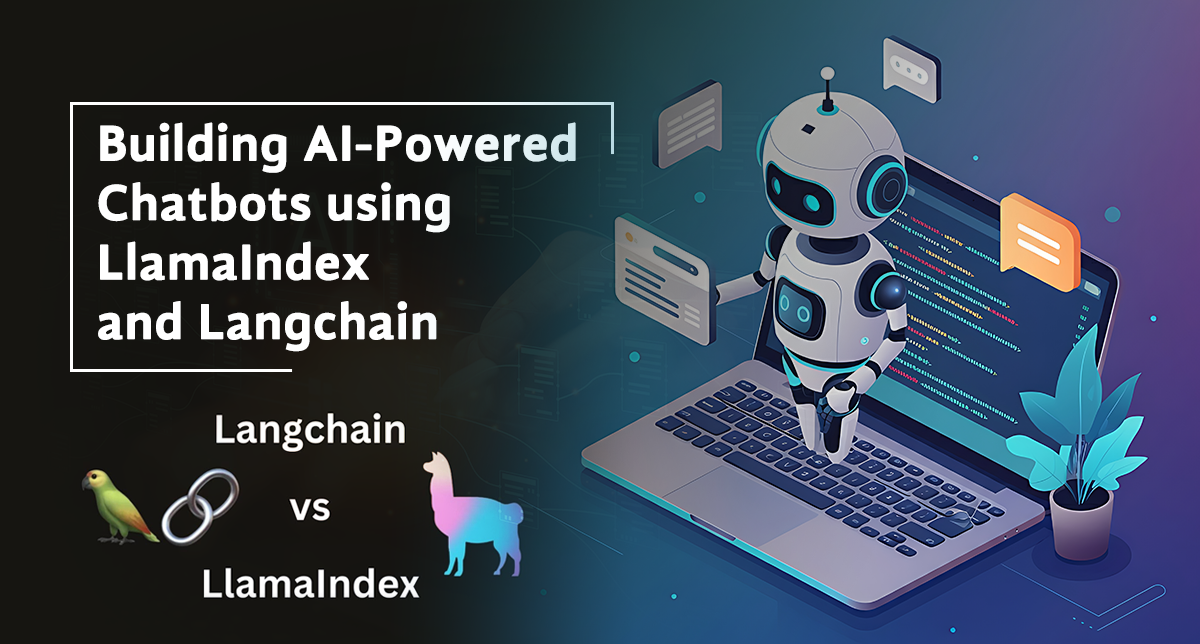
Introduction
Over the recent years, chatbots have become part and parcel of growing industries such as customer service, healthcare, e-commerce, education, and more. With the recent advancements in Natural Language Processing (NLP), chatbots have become way more sophisticated, context-aware, easily trainable, and effective in interacting with customers making them a powerful tool for businesses to improve customer engagement and increase operational efficiency.
In this regard, the two best in the industry frameworks – LlamaIndex and Langchain have changed the game for chatbot developers and allowed them to build stronger as well as faster chatbots. In this blog, we have discussed how these frameworks work together to build AI-powered chatbots and the overview of architecture and implementation steps involved with some best practices.
What is LlamaIndex?

LlamaIndex (A-K-A GPT Index) is a modular, extensible, and scalable framework that enables developers to implement large language Models (LLMs) in various applications including chatbots. LlamaIndex enables the fundamental concept of handling efficient querying and retrieval from large datasets, which is one of the core features you will need to build chatbots.
LlamaIndex implements different structures within its framework that help to integrate large LLMs (large language models) such as GPT-3, GPT-4, or any other large model. It offers this integration through a purely structural infrastructure for the working and implementational needs of LLM by providing support for real-time interaction with users, information retrieval & contextual dialogue management.
What is Langchain?

Langchain is an open-source framework that helps to develop more complex and multi-turn conversational agents that integrate different language models, tools, or data sources. It provides different modules for memory, chains, agents, and callbacks which can be used to build interactive dialogues.
This framework simplifies complex chaining of prompts and LLMs, offering a toolkit to build chatbots with prompt engineering, fine-tuning, searching, and API interaction smoothly. With LlamaIndex for optimal dataset querying and Langchain to work with conversational agents, developers can now build AI chatbots that consider context and return relevant, accurate answers from large datasets.
Why Combine LlamaIndex and Langchain?
LlamaIndex excels at querying large databases, while Langchain is best suited for managing the multi-turn conversational context between multiple agents and tools. Together, these two frameworks allow for the creation of high-volume intelligent, and context-aware chatbots capable of complex dialog pulling from large datasets in real-time.
Consider the following features that make the LlamaIndex and Langchain combination powerful:
Contextual Understanding: The memory and chain modules of langchain make it possible for chatbots to remember past conversations and refer back to them when responding, providing a more natural interaction like humans.
Efficient Data Retrieval: LlamaIndex manages to combine huge datasets and further ensures that the chatbot directly pulls very specific but relevant information from vast data sources allowing it to provide accurate answers.
Scalability: Both frameworks are suitable for massive applications, which makes them a great fit for organizations that deal with millions of queries.
Customizability: Langchain’s prompt engineering and LlamaIndex’s modular structure provide a high level of customizability suitable for building chatbots linked to specific use cases.
Architecture Overview
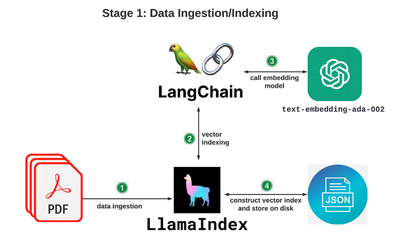
Before diving into the implementation, let’s break down the architecture of an AI-powered chatbot using LlamaIndex and Langchain.
Frontend UI
It is the user-facing interface which can be a web-based chat interface, mobile app, or in the form of voice assistant.
Backend Logic
- Conversation management, dialogue flow, memory, and interaction log can be done by Langchain.
- LlamaIndex enables you to query large documents, vast sets of data, or even real-time critical web data through APIs.
LLM Integration
A large language model (like GPT-4, of course) is integrated for handling natural language input, dealing with queries, and creating responses.
Data Source
This can be databases, documents, or even external APIs where the chatbot fetches real-time data.
Step-by-Step Implementation
So, in this section, we will walk through a hands-on example of how to build a chatbot using LlamaIndex and Langchain (assuming you are using Python)
Prerequisites
- Python 3.x installed
- Access to an LLM API (e.g., OpenAI’s GPT-4)
- LlamaIndex and Langchain installed. You can install them using pip:
bash
pip install llama-index langchain
Step 1: Import Required Libraries
python
from langchain.chains import LLMChain
from langchain.prompts import PromptTemplate
from llama_index import GPTSimpleVectorIndex, Document
from langchain.llms import OpenAIStep 2: Setting Up the LLM (GPT-4)
At first, you need to integrate the GPT-4 model (or any other LLM) into the chatbot using Langchain:
python
# Initialize the LLM with an OpenAI API key
llm = OpenAI(temperature=0.5, model_name="gpt-4", openai_api_key="your_openai_api_key")
# Define the template for the prompt
prompt_template = PromptTemplate(template="You are a helpful assistant. {question}", input_variables=["question"])
# Create a chain to link the prompt and the LLM
llm_chain = LLMChain(prompt=prompt_template, llm=llm)Step 3: Creating the Index with LlamaIndex
LlamaIndex can efficiently index large documents, proving it to be a great choice for retrieving information from large datasets.
python
# Load documents into the chatbot's knowledge base
documents = [Document(text=open('example.txt').read())]
# Create an index using GPTSimpleVectorIndex
index = GPTSimpleVectorIndex(documents)
Step 4: Querying the Index
Once the index is created, you can query it to retrieve relevant information:
python
Copy code
Query the index with a user's input
def query_index(user_input):
response = index.query(user_input)
return response
# Example usage
user_query = "What is the company's mission statement?"
response = query_index(user_query)
print(response)
Step 5: Managing Conversations with Langchain
Multi-turn conversations or even more sophisticated conversational flows can be created using Langchain by chaining a series of prompts. You can include memory to recall past interactions, providing context to your chatbot.
python
from langchain.memory import ConversationBufferMemory
# Initialize memory
memory = ConversationBufferMemory(memory_key="chat_history")
# Add the memory to the LLM chain
conversation_chain = LLMChain(prompt=prompt_template, llm=llm, memory=memory)
# Example conversation
def chatbot_response(user_input):
response = conversation_chain.run(user_input)
return response
# Multi-turn conversation example
user_input = "What is the weather like in New York?"
print(chatbot_response(user_input))
user_input = "What about tomorrow?"
print(chatbot_response(user_input)) # The bot remembers the previous question
Advanced Features
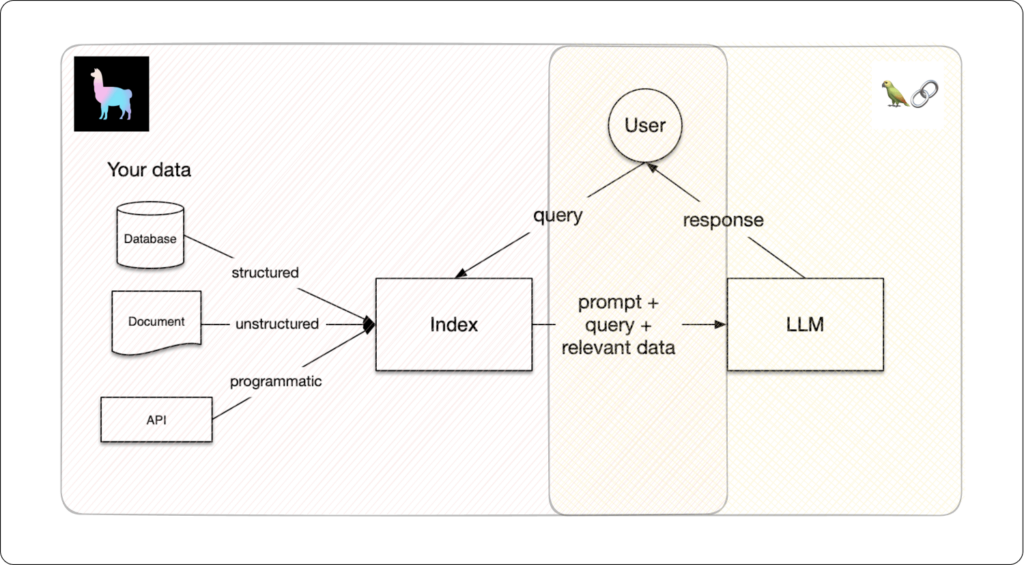
1. Dynamic API Calls
Creating a Dynamic API Call and Extending Langchain For example, if the chatbot requires information that is churned in real-time (weather data), you can use APIs as a part of the Langchain framework.
python
from langchain.tools import Tool
# Define a tool to make API calls
def get_weather(query):
# Example API call (pseudo-code)
response = requests.get(f"http://api.weather.com/{query}")
return response.json()
# Create a Langchain tool
weather_tool = Tool(func=get_weather, name="weather_api", description="Fetch weather information")
2. Handling Complex Queries
LlamaIndex can read a complex user query and understand a large amount of data, such as legal documents or product catalogs in one go, making it extremely effective for domains in which accuracy and timely retrieval of large amounts of correct data matters most.
python
user_input = "What is the latest update on the legal case X?
response = index.query(user_input)
This method guarantees that, even when a chatbot must retrieve many facts from tons of documents, it does so reliably and quickly.
This method guarantees that, even when a chatbot must retrieve many facts from tons of documents, it does so reliably and quickly.
Best Practices
Prompt Engineering: Giving customized prompts can increase the accuracy and usefulness of the chatbot very significantly. Make sure that your prompt templates are broad enough and fine-tuned specifically for your domain.
Memory Management: Controlling memory with Langchain prevents the chatbot from overloading, setting, and tracking multiple thoughts throughout a conversation.
Sensitive Data: When using sensitive or private databases, use proper encryption and access control mechanisms.
Scalability: LlamaIndex and Langchain are both scalable frameworks, but you will need to optimize your infrastructure (caching responses or loading balancing) while you keep increasing your usage.
FAQs
1. How to build a chatbot llama index?
Developing a Chatbot with LlamaInde requires the following steps,
- Data Preparation: Gather and preprocess relevant data for your chatbot.
- Indexing: Create vector indices from multiple data sources with LlamaIndex embedding data for querying.
- Creating a Chatbot Agent: Create an agent that can use the index to generate answers.
- Testing: Test the responses from the chatbot to verify it works as intended.
- Deployment: Integrate the chatbot in an application loop for user interactions.
2. What is the difference between LangChain and LlamaIndex?
The key difference between LlamaIndex and LangChain is the focus on what kind of functionalities they provide for example, LlamaIndex primarily focuses on search & retrieval whereas, more apt at fetching queries in a faster, optimized manner making them capable of managing them well when data increases. On the other hand, LangChain is a more flexible framework that is adaptable to complex AI-driven flows, like automating conversations and extracting data.
3. When to use LangChain and LlamaIndex in my projects?
Use LlamaIndex when your project is predominantly about efficient querying. Use LangChain for building complete AI applications that require custom flows of execution and/or advanced capabilities from language models.
Conclusion
In this blog, you get to learn that building chatbots using LlamaIndex and Langchain offers efficient data retrieval and intelligent conversation management. Well, these frameworks are designed to support in any case, be it building a customer service chatbot, legal assistant, or educational tutor, these frameworks are capable of providing flexibility to grow as the project requires.
By following the steps outlined in this blog, you can create a chatbot that is not only conversationally aware but also capable of retrieving vast amounts of information quickly and accurately. With the right tools, you can push the boundaries of what’s possible in chatbot development, delivering richer, more engaging experiences for users.
